Readers of this blog know I have often sung the praises of Apple’s Keynote app as a teaching tool. Its animation capabilities, particularly with Magic Move, allows me to easily make effective visualizations of statistical concepts for my class. Its Keynote Remote feature allows me to control Keynote on my Mac from my iPad, which is helpful for my multi-screen teaching setup. When collaborating with colleagues who are less familiar with Keynote, I wince as I try to make well-aligned PowerPoint slides and cuss under my breath when trying to add interactivity into my Google Slides.
But lately, it feels a bit like Keynote is remaining stagnant while its competitors catch up.
Browsing the release notes of Keynote for iOS, here are the marquee features of the past year:
- Hardware support
- Advance slides using Apple Watch gestures
- Additional Apple Pencil functionalities
- Add new types of media:
- HDR images and movies
- 3D objects
- SVG images that can be broken apart
- Dynamic backgrounds that move around
- Collaboration features (limited to iCloud users only)
- Support for new iOS functionalities
- Removing backgrounds from images
- Inline text suggestions
- New document browser
Now I am willing to accept that these new media types aren’t in my wheelhouse. If you use 3D objects a lot in your work, you may well have been jazzed by the addition of USDZ files. But from my perspective, these features do very little to advance the kinds of use cases for Keynote that teachers tend to have.
I will say I get very excited whenever I see Apple Pencil updates. I daresay the Apple Pencil is probably the most important hardware advancement Apple has made in the realm of education; at its best it genuinely feels as precise as a pen on paper, combined with the smoothness that Apple touchscreens provide.
But these updates are limited to creating presentations. If you want to make a sketch directly in your presentation using Apple’s built-in markup tools, these features are great. Just look at the set of tools you have at your disposal:
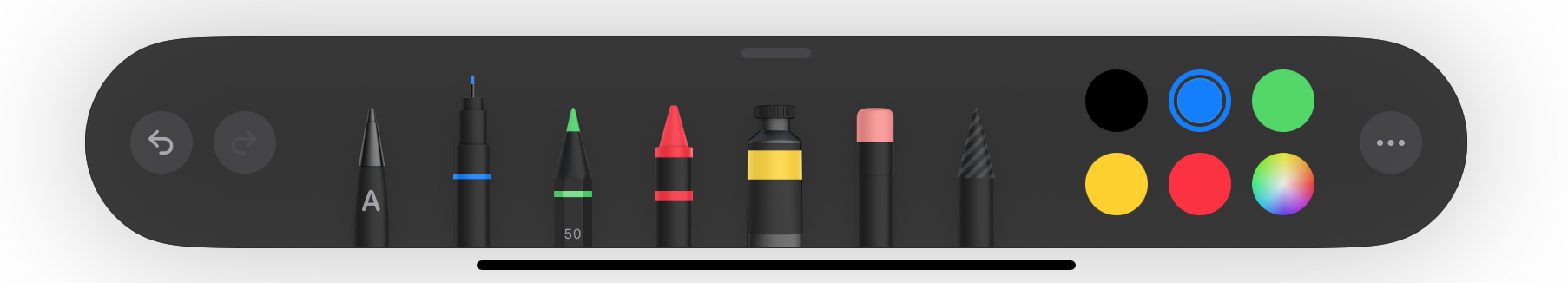
But as an educator, I am much more interested in writing and drawing while presenting a presentation to my students. Writing math, taking notes on student comments, highlighting text in the presentation as I talk. Unfortunately, Keynote’s presentation mode is almost embarrassingly limited:
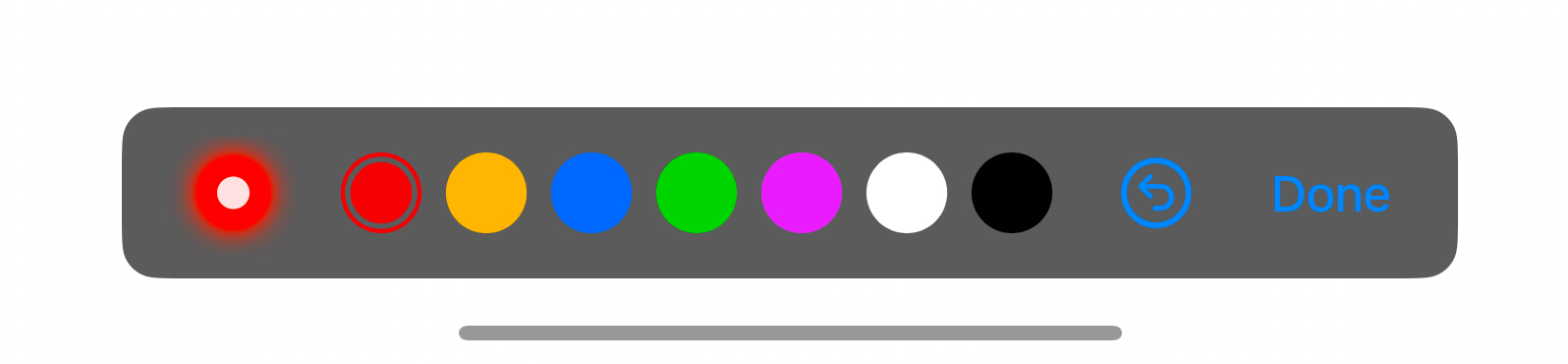
A couple of colors, an undo button, and a laser. No control over line weight; no way to erase; no way to select writing; no way to highlight. To add insult to injury, if you accidentally quit from your presentation, all your annotations are lost! Microsoft PowerPoint is ahead of Keynote in this regard, in that it asks if you want to keep your annotations after exiting out of presentation view:
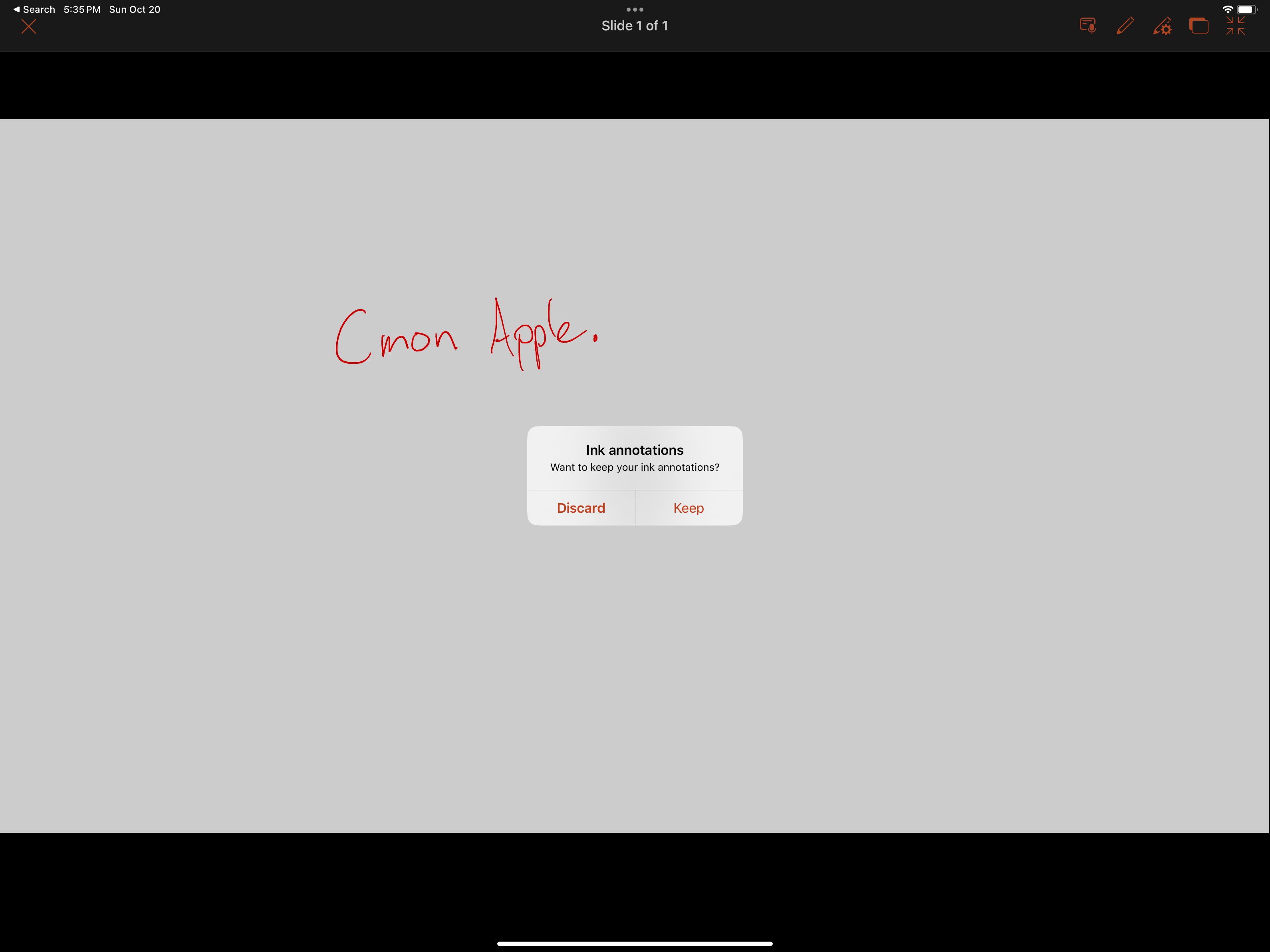
I’m sure there is a reason why the Keynote team has not implemented Apple’s built-in markup functionality to its presentation mode, even though that toolset is ubiquitous throughout the Apple ecosystem; I just can’t for the life of me figure out what it is.
Now, you might read this post as me whinging about my own personal feature requests - and you’d be right! But even if this isn’t prioritized, I hope that the Keynote team returns to focusing on innovative, interesting, useful features that teachers and presenters can use. The kind of features that sparked my love for the software to begin with.