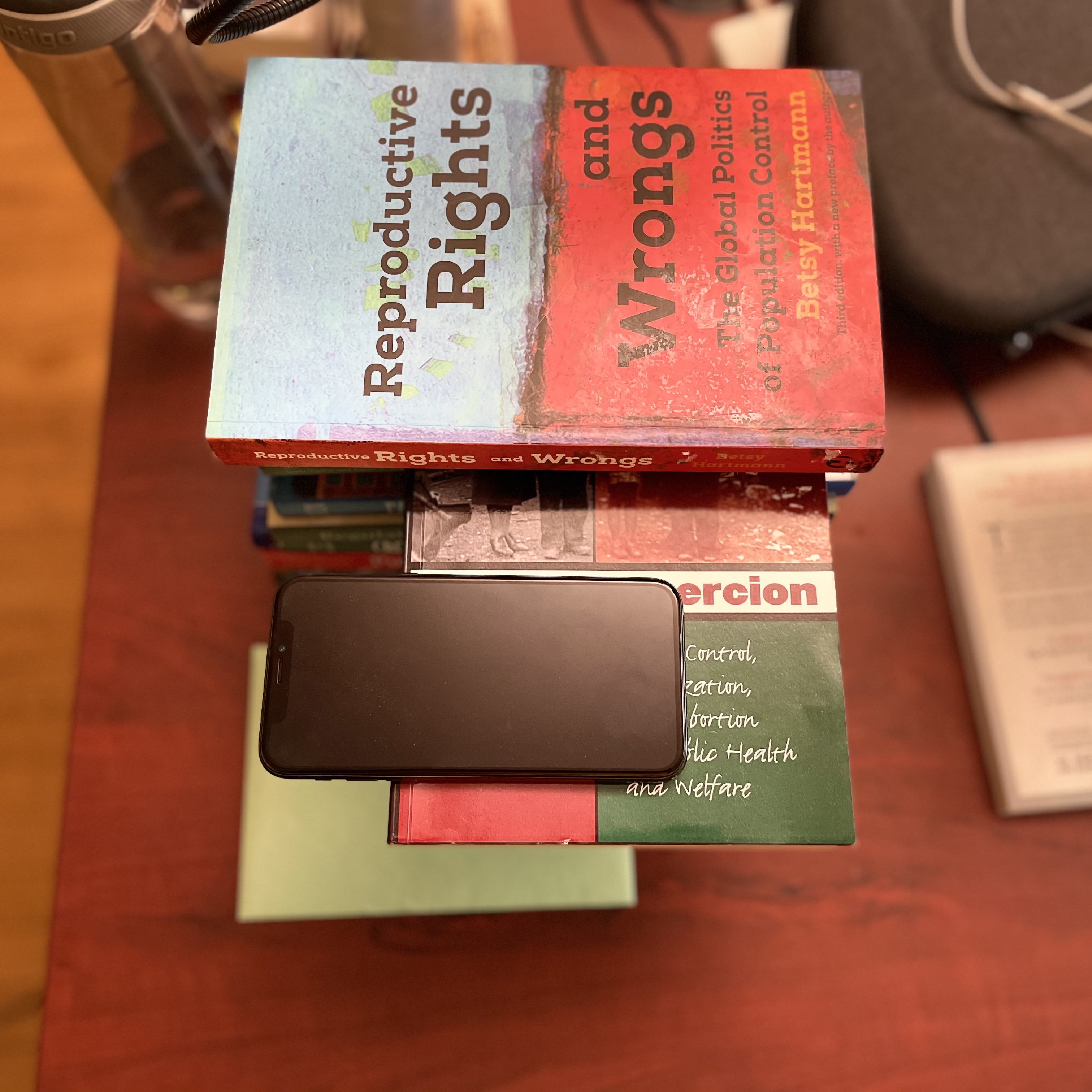A recurrent problem during my statistics course last semester was that it was difficult for students to share handwritten work, diagrams, and drawings when I sent them into breakout rooms to work on a particular problem.
I’ve documented the various ways I use a tablet to handwrite in my courses on this website. The problem is, these methods presuppose the sharer owning a tablet, and often requires the use of paid software to make it work effectively. For students who need a free and easy way to share handwriting, this won’t work. Instead, I recommend using an app that lets you mirror your phone’s camera (with some additional features) via screensharing, to use it as a bespoke document camera:
- Overviewer (iOS): This app relies on Zoom’s built-in iOS sharing function (either wirelessly or wired) to mirror a direct camera feed. It also gives you the option to rotate the orientation of your camera, something you can’t do with the built-in camera app. The developer produced the following video walking you through how to use it:
- Vysor (Android): this is a desktop app (available on all platforms) that will mirror your Android phone’s screen onto a computer window, which you can then share using Zoom’s window sharing feature. It’s less elegant than Overviewer, but it seems to work. Here’s a video of Richard Byrne setting up and using it (full post here):
The final step is positioning your phone appropriately. While you can certainly buy a nice gooseneck phone holder, a stack of books will do as well (the developer of Overviewer addresses this here):